Troubleshoot
In the Troubleshoot pane, you can generate support bundles for Chef 360 Platform.
Support bundles contain detailed logs for all services that make up Chef 360 Platform. Whenever you run into an issue, a support bundle helps Progress Chef identify the root cause of the issue and provide an appropriate fix.
List existing bundles
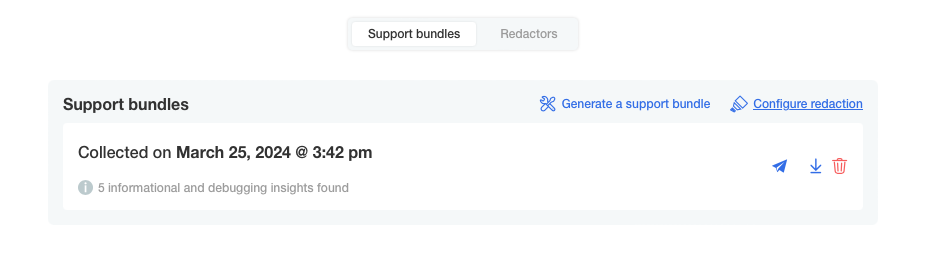
View custom redactors
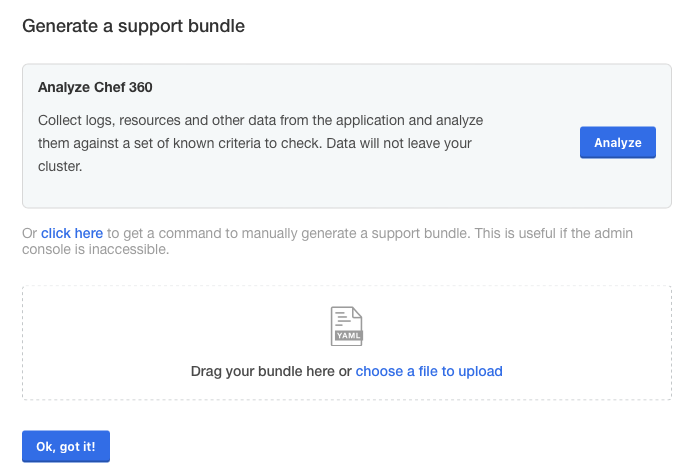
View custom redactors
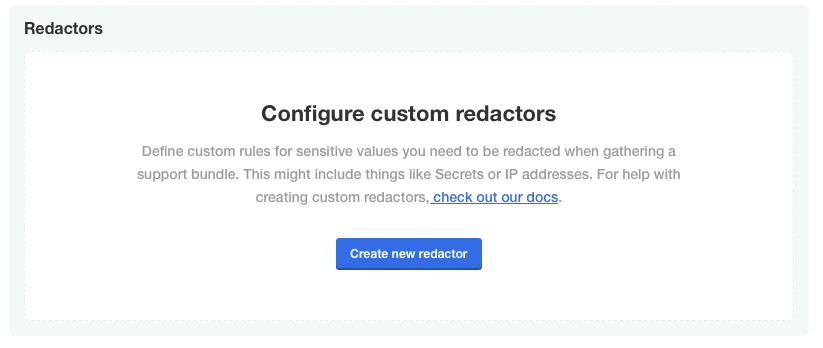
Create a new redactor
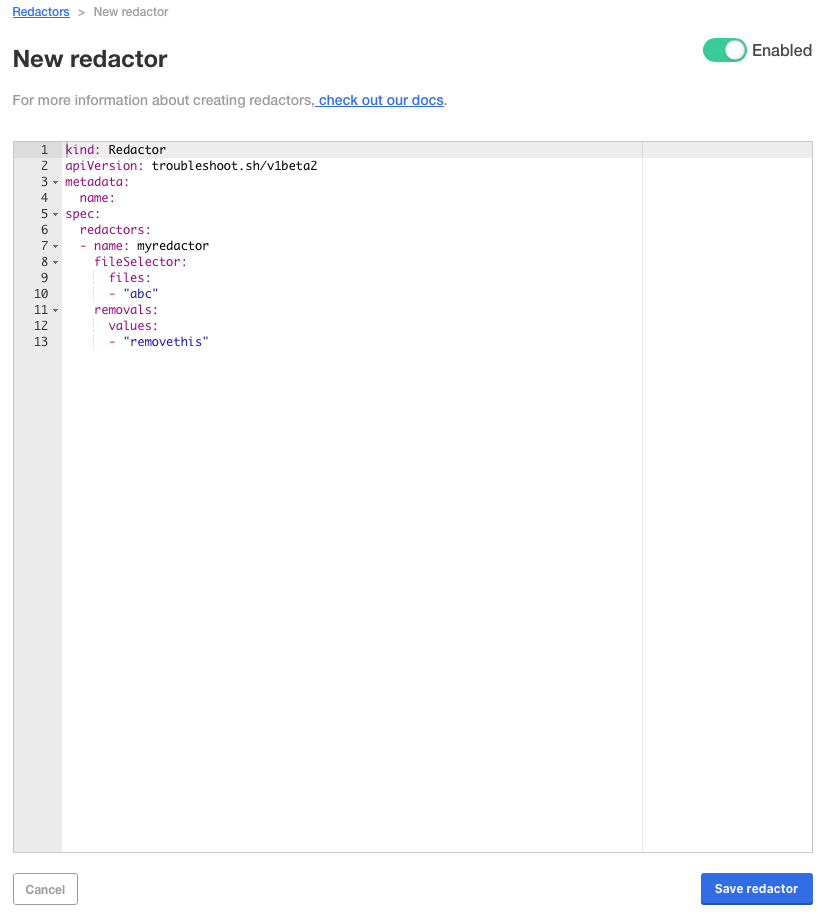
Building a bundle progress
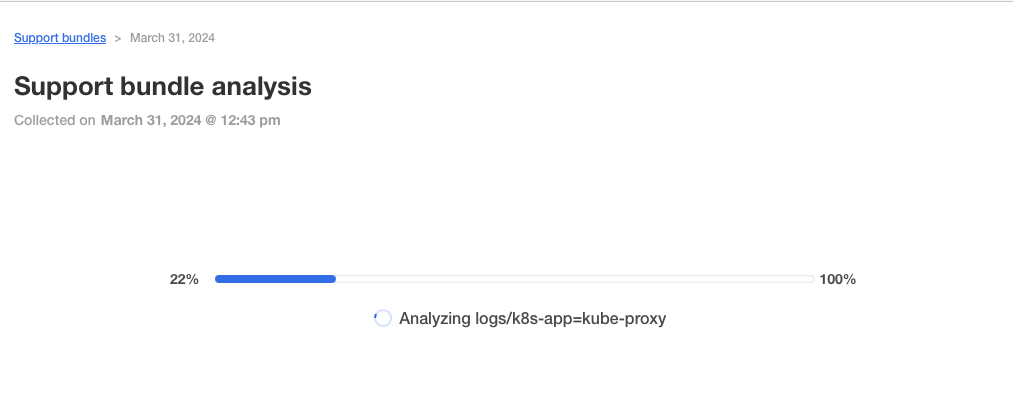
Bundle only show errors
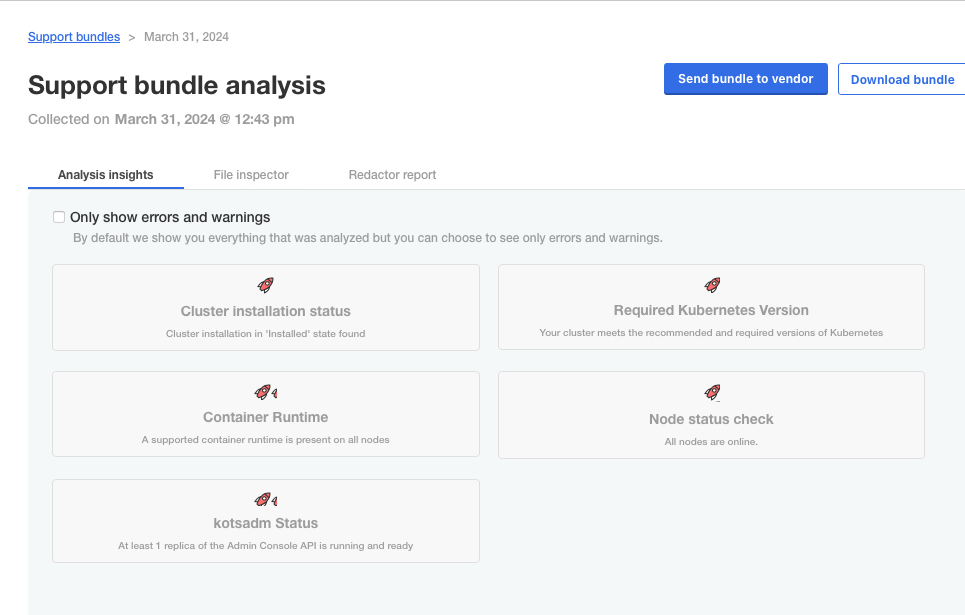
Bundle only show errors
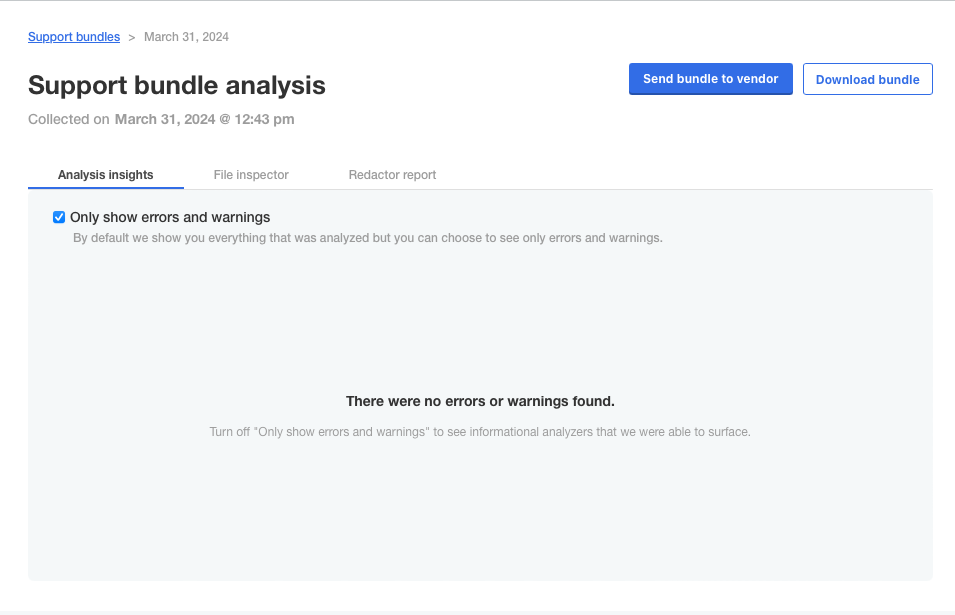
Bundle redactor report
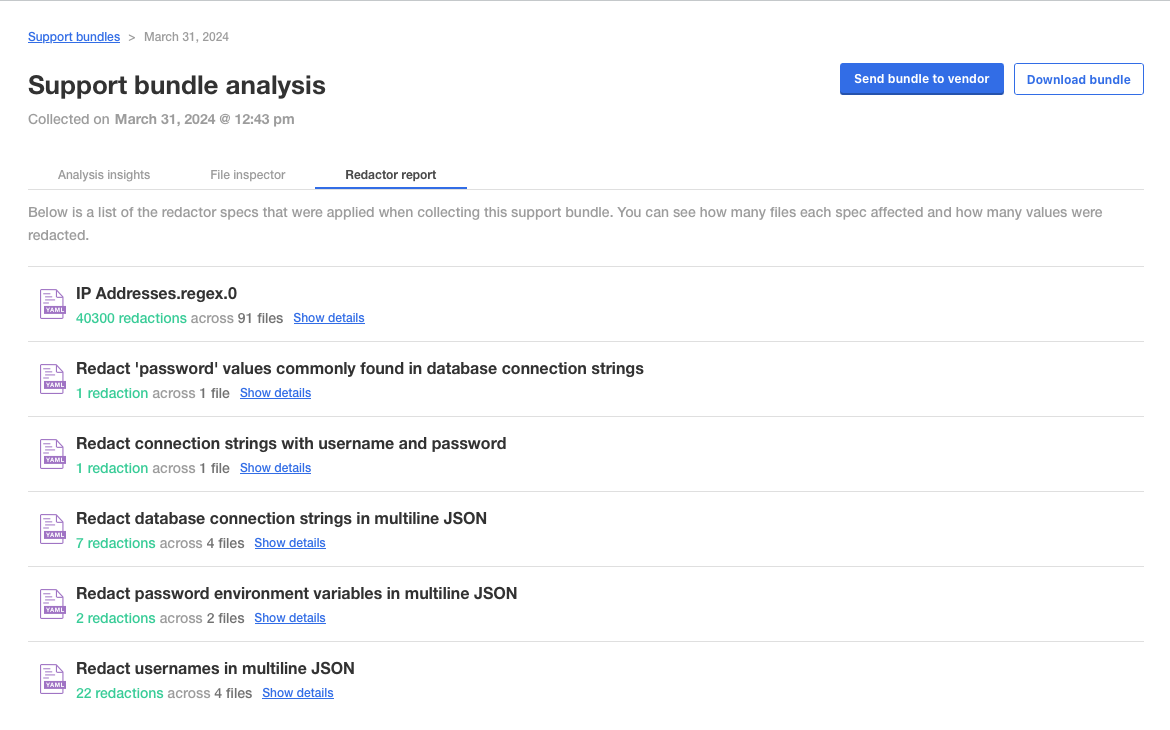
File Inspector for a bundle
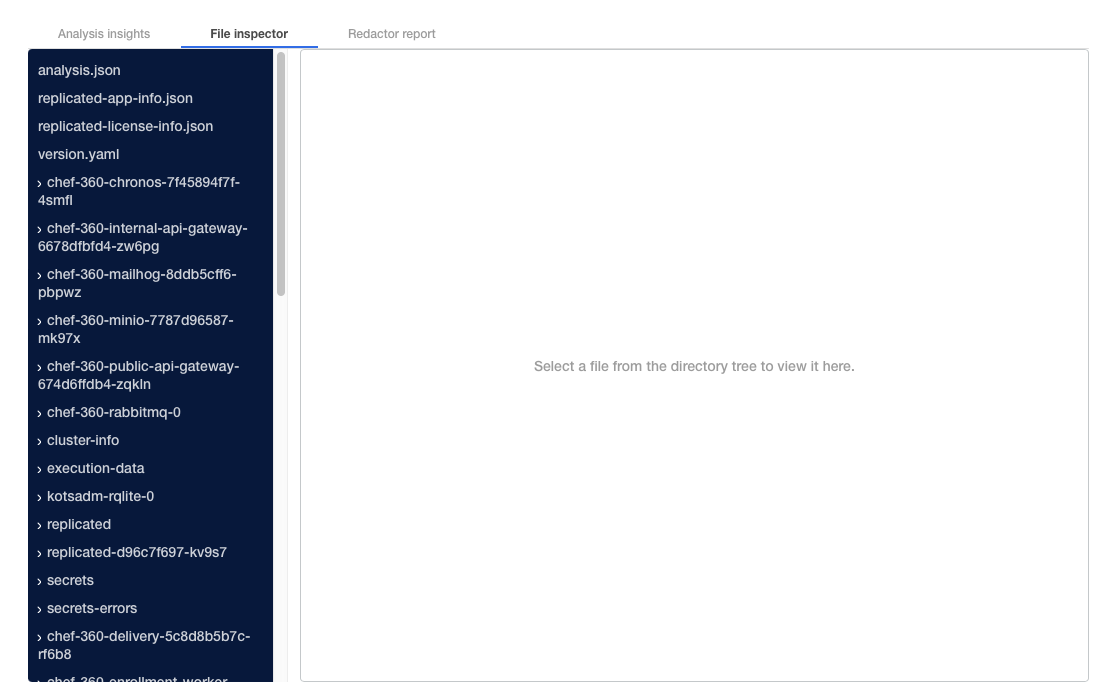
Viewing service logs
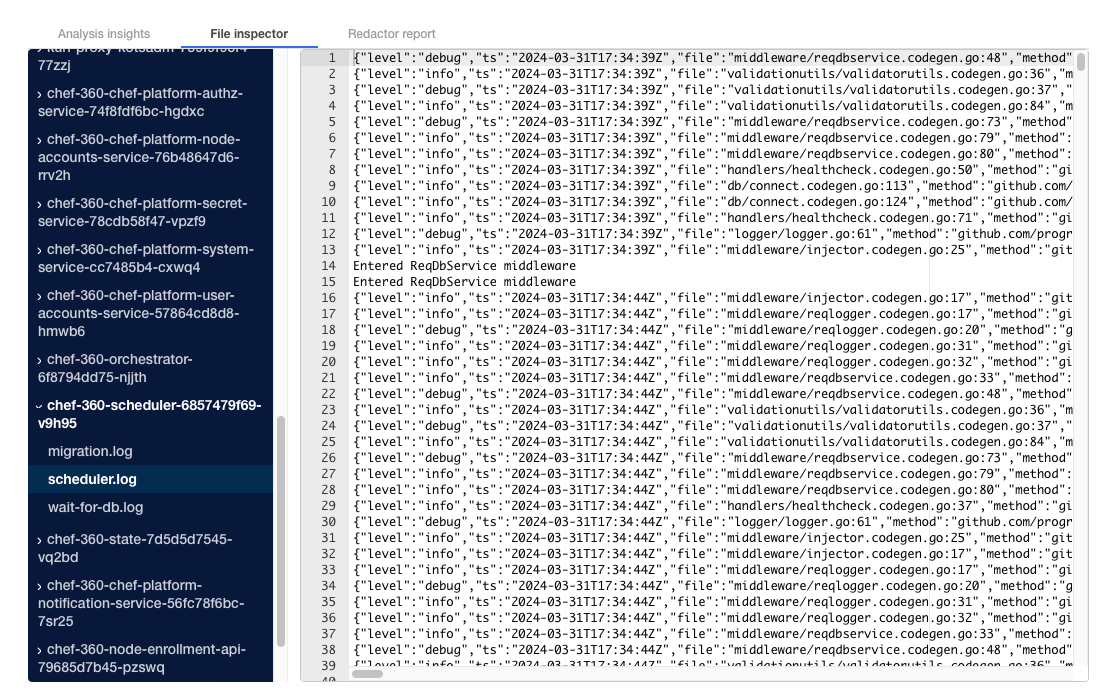
No existing bundles
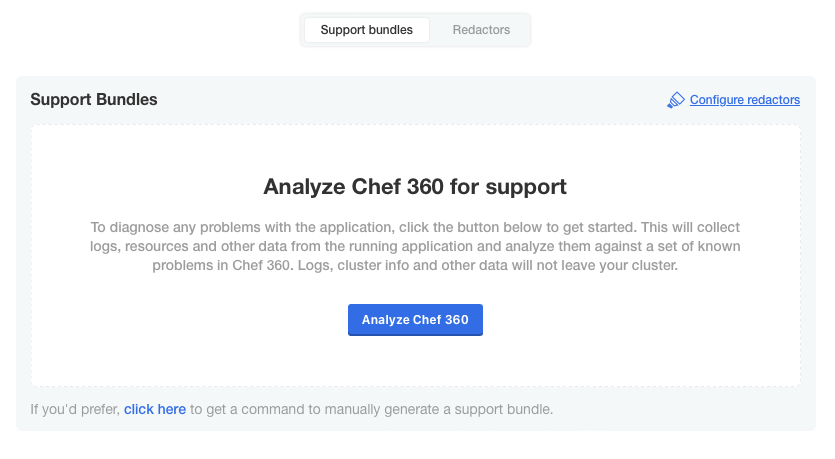
Sent to progress
![]()
Generate a support bundle with the CLI
To generate a support bundle with kubectl CLI, follow these steps:
In the directory where Chef 360 Platform is installed, access the Chef 360 Platform shell:
./chef-360 shellGenerate the support bundle:
kubectl support-bundle --load-cluster-specsChef 360 Platform displays a list of data types that can be added to the support bundle. Select
sto add each type to the support bundle.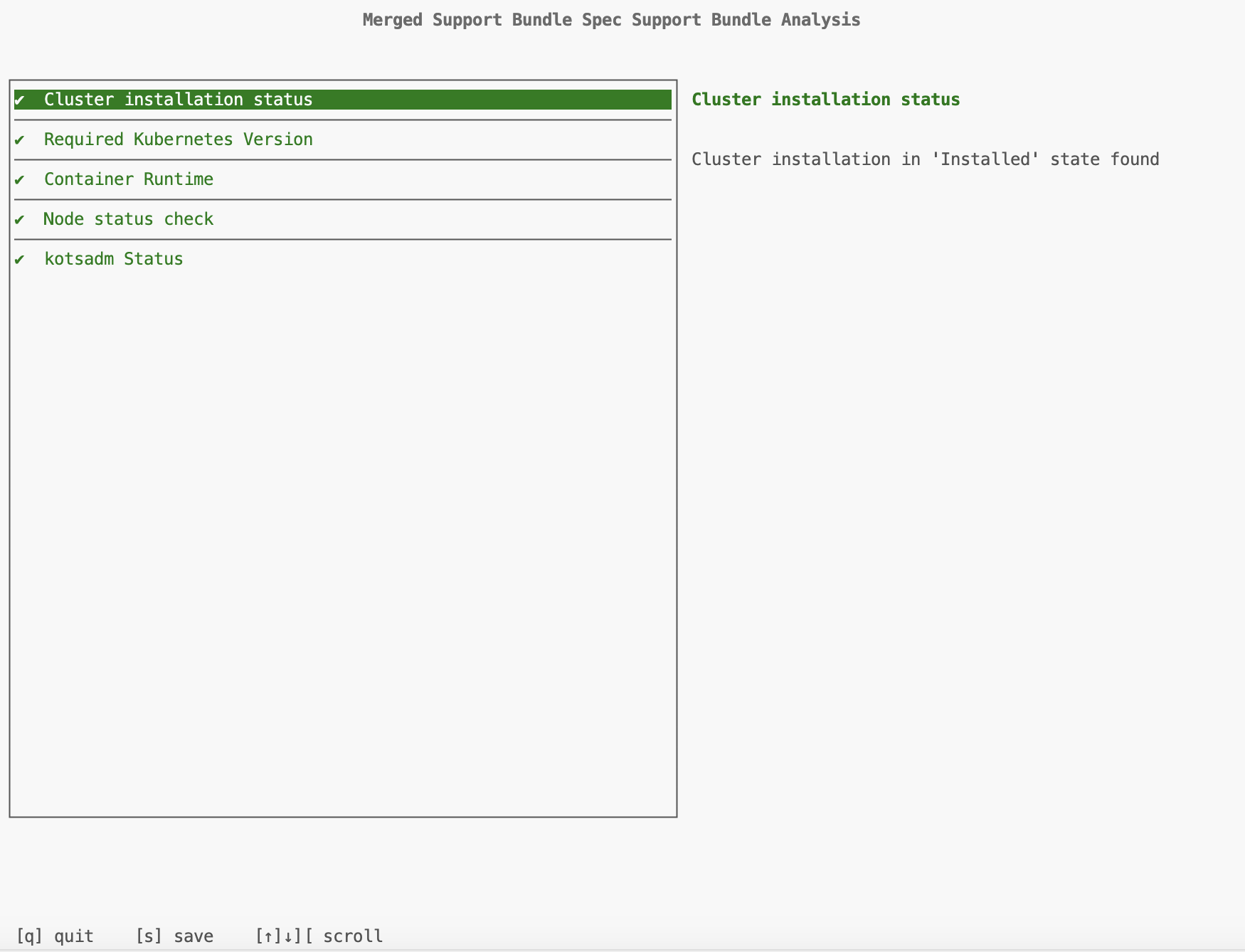
Chef 360 Platform generates a support bundle tar file. Attach the file to your support ticket.