Manually update Chef 360 Platform Server
To manually update Chef 360 Platform:
Log in to the Chef 360 Platform Admin Console and select Check for update.
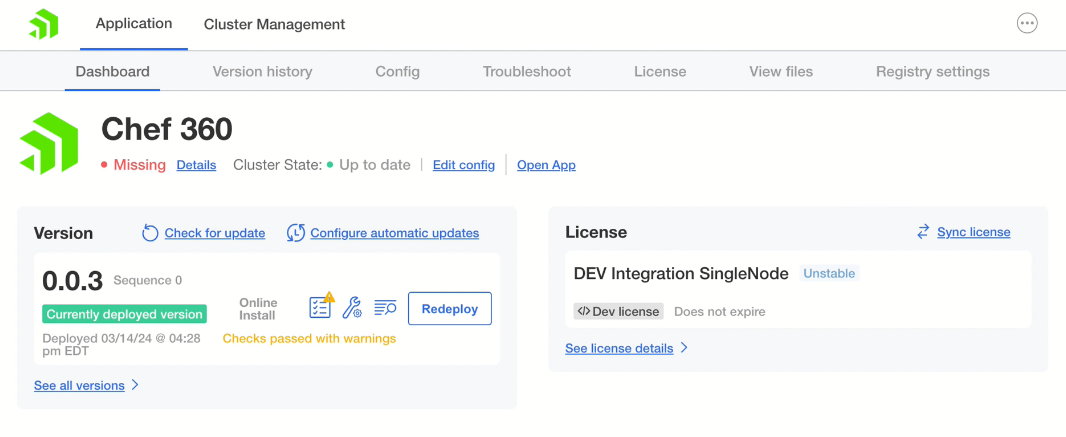
The screen updates to say Checking for updates….
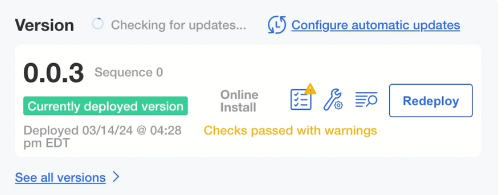
When an update is located:
- the new version is installed
- the version number and deploy date and time updates
- the sequence number advances by one
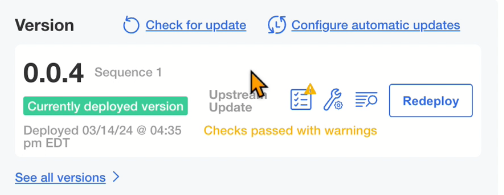
Manually updating of the Chef 360 Platform Server cluster is complete.